Hello. I am zm soft, registered as a developer last year (end of ’23) and started releasing apps. I’m planning to release an app for developers as well, if you would like to check it out.
Changing Google Policies
Although this is a mid- to late-stage release procedure, I mention it first because it is a high hurdle for many developers. The policy change here requires closed testing with 20 or more people to release an app for accounts registered as developers after November 13, 2023. I decided to develop an app in mid-December and tried to register a simple app at the end of December. That is when I first learned of this policy change and was disappointed. It is a difficult requirement for me as I do not have many acquaintances and friends to begin with.
How the testers were collected?
In the end, it was not something I could manage with people close to me, so I made do with social networking. However, I did not use X (formerly Twitter) or Instagram, but registered with the following services and tested each other with other developers to complete the test.
All of these contacts will be in English. I used channels, PL cording(Youtube link. I joined from the overview section)、r/AndroidCloseTesting . In both cases, the basic approach is to take either or both of the following approaches
- Start your own thread to recruit testers
- Contact developers looking for testers
A little caution is in order regarding Reddit. Users who originally used the service may not have a problem, but new users are more likely to be banned. Depending on how you first use the service, you may not be able to write posts. I used to DM individual developers who were looking for testers, but soon I could no longer send DMs. After that, I tried to start my own thread to recruit testers, but my posts were rejected. it seems that many developers are restricted from DMing, so it is better to communicate within a thread as much as possible.
How to register as a tester?
Unpublished apps are naturally not visible to other users. Therefore, it is necessary to register users who will become testers on PlayConsole. There are two registration methods available, but I recommend Google Groups.
- Mailing Lists
- Google Groups

Tester management via mailing list
For the mailing list, you will need to register the tester’s address yourself by following the steps below. Select “Email lists” in the image above and click [->] in the list.
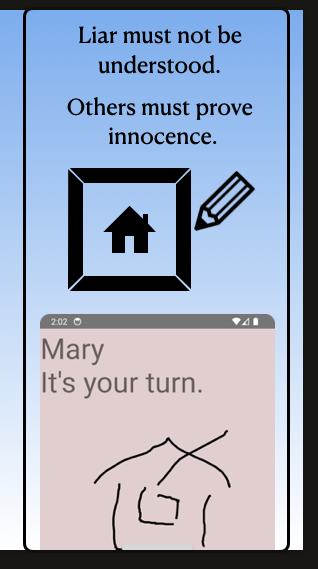
Registration itself is not difficult, but the number of testers required is at least 20. It is just a hassle to contact each of the other developers individually and register their addresses. Often I lost track of who I had registered and had to re-enter addresses that had already been registered. If registration takes too long, testers may give up participating. The inability of testers themselves to voluntarily participate in testing is a drawback of the mailing list.
Tester management via Google Groups
This is up to you, but testers can join the group themselves, allowing you to complete tester registration without having to deal with them individually.
To create a new group, click on [+New conversation]. Please make sure that anyone can join the group by going to [Group Settins]->[General].
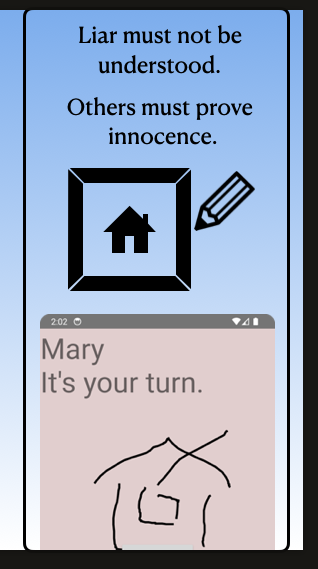
Specific examples of tester recruitment
Based on the above, I will describe specific examples of when I recruited testers using each method. For the mailing list, it is necessary to register the person’s e-mail address, so I created a Google Form and tried inquiring about it.
ex. mailing list
Hi, I want to release my first app. Please help me.
Check the link for details.
Google Form:
https://docs.google.com/forms/d/e/1FAIpQLSfBxg33wHwcHKnH4KKF5d8Go9S-IjspxP2uz0anh_7jolW7mw/viewform?usp=sf_linkex. Google Groups
I'm creating an app for developers.
Please join the group and test it.
https://groups.google.com/g/zmsoftdevelop
https://play.google.com/apps/testing/com.andro.zm.tools.androidtesterspayforward
=ommited=Regional settings of the tester
In fact, when you communicate with other developers, you may be told that you cannot access the app even though you have registered as a tester, or you yourself may not be able to access the app as a tester. Most of the time it seems to be due to regional settings. When I actually collect testers, I find that they are from many different regions, such as the US, Canada, India, Japan, and so on, but when I exchange contact information with them, they still don’t know which region they are from. Even if you are developing an app for a specific region, it is a good idea to limit testers’ regions as much as possible so that they can test widely. Specifically, use the following settings to set your target region as broadly as possible. In my case, I made sure to set all regions unless there was a specific reason not to.

Registration for Paid Apps
I have already told you how difficult it is to change closed test requirements, but the hurdle is even higher for paid apps. This is because the paid/free status of the app cannot be changed later, and the closed test also requires a purchase to download the app. For this reason, I have tried to set the lowest possible price during the test period to encourage as many testers as possible to participate. Because of the complexity of setting up the different regions, it is a good idea to create a template for the evaluation prices. I also considered temporarily setting a sale and making it free, but did not go that far because I did not think I would be able to attract testers in a short period of time.
The procedure for setting up a pricing template is as follows.
You can set the pricing template from [Change pricing template] under [Monetize]-[Products]-[App pricing]. It is troublesome if you want to set the minimum price for all regions, but I think it will be easier to deal with other apps when it becomes necessary if you make it once even in the form of modifying only for the region where it becomes an error after setting it collectively with a cheap amount to some extent.

If you have a better way to do this, please comment.
Finally.
Today, I have shared with you the difficulties of closed testing and how to overcome them. I’m working on releasing app for developers to reduce these difficulties for new developers as much as possible, so please take advantage of it when it is released.
Can you be more specific about the content of your article? After reading it, I still have some doubts. Hope you can help me.
Your point of view caught my eye and was very interesting. Thanks. I have a question for you.
Can you be more specific about the content of your article? After reading it, I still have some doubts. Hope you can help me.
Thanks for sharing. I read many of your blog posts, cool, your blog is very good. https://www.binance.com/join?ref=P9L9FQKY
Your point of view caught my eye and was very interesting. Thanks. I have a question for you.
Thanks for sharing. I read many of your blog posts, cool, your blog is very good.
Your article helped me a lot, is there any more related content? Thanks!
Your article helped me a lot, is there any more related content? Thanks!
Thank you for your sharing. I am worried that I lack creative ideas. It is your article that makes me full of hope. Thank you. But, I have a question, can you help me?
Thanks for sharing. I read many of your blog posts, cool, your blog is very good.
Your point of view caught my eye and was very interesting. Thanks. I have a question for you.
Thank you for your shening. I am worried that I lack creative ideas. It is your enticle that makes me full of hope. Thank you. But, I have a question, can you help me?
Your point of view caught my eye and was very interesting. Thanks. I have a question for you.
Your point of view caught my eye and was very interesting. Thanks. I have a question for you.
Can you be more specific about the content of your article? After reading it, I still have some doubts. Hope you can help me.
I don’t think the title of your article matches the content lol. Just kidding, mainly because I had some doubts after reading the article.
Your article helped me a lot, is there any more related content? Thanks!
I don’t think the title of your article matches the content lol. Just kidding, mainly because I had some doubts after reading the article.
купить аккаунт маркетплейс аккаунтов
маркетплейс для реселлеров площадка для продажи аккаунтов
магазин аккаунтов магазин аккаунтов социальных сетей
купить аккаунт купить аккаунт
аккаунт для рекламы перепродажа аккаунтов
заработок на аккаунтах услуги по продаже аккаунтов
покупка аккаунтов аккаунт для рекламы
купить аккаунт с прокачкой аккаунты с балансом
площадка для продажи аккаунтов маркетплейс аккаунтов соцсетей
маркетплейс аккаунтов соцсетей магазин аккаунтов
продажа аккаунтов соцсетей площадка для продажи аккаунтов
заработок на аккаунтах гарантия при продаже аккаунтов
магазин аккаунтов социальных сетей покупка аккаунтов
купить аккаунт с прокачкой продать аккаунт
Account Acquisition Account Selling Service
Account exchange Account trading platform
Secure Account Purchasing Platform Verified Accounts for Sale
Purchase Ready-Made Accounts Account Selling Platform
Account Sale Account Exchange Service
Social media account marketplace Sell accounts
Buy and Sell Accounts Buy Account
Account Exchange Service Marketplace for Ready-Made Accounts
Account Trading Service Account Trading
Marketplace for Ready-Made Accounts Account Catalog
Buy accounts Accounts marketplace
secure account purchasing platform accounts for sale
secure account sales secure account purchasing platform
sell account sell pre-made account
account buying platform guaranteed accounts
account marketplace accounts marketplace
database of accounts for sale marketplace for ready-made accounts
I don’t think the title of your article matches the content lol. Just kidding, mainly because I had some doubts after reading the article.
account acquisition website for selling accounts
online account store secure account purchasing platform
account selling service secure account sales
buy and sell accounts account sale
account selling service marketplace for ready-made accounts
guaranteed accounts ready-made accounts for sale
sell accounts secure account purchasing platform
account market account trading platform
account market account purchase
Hi there! I could have sworn I’ve visited this blog before but after looking at many of the
articles I realized it’s new to me. Regardless, I’m certainly pleased I stumbled upon it and I’ll be bookmarking it and checking back regularly!
Feel free to surf to my blog … nordvpn coupons inspiresensation [http://tinylink.in/]
account market account selling platform
account trading accounts marketplace
verified accounts for sale account trading platform
account buying platform profitable account sales
accounts for sale account trading service
account selling service accounts for sale
account buying platform website for buying accounts
account buying service sell pre-made account
gaming account marketplace gaming account marketplace
account marketplace account market
account purchase account market
account exchange service verified accounts for sale
online account store verified accounts for sale
account buying platform https://accounts-offer.org
account marketplace https://accounts-marketplace.xyz
account exchange https://buy-best-accounts.org/
ready-made accounts for sale account marketplace
nordvpn special coupon code 2025 350fairfax
Hello there, just became alert to your blog through Google,
and found that it is truly informative. I’m going to watch out for brussels.
I’ll appreciate if you continue this in future. A lot of people will be
benefited from your writing. Cheers!
buy accounts https://accounts-marketplace.live
buy pre-made account https://social-accounts-marketplace.xyz/
purchase ready-made accounts https://buy-accounts.space/
account sale https://buy-accounts-shop.pro
account acquisition https://social-accounts-marketplace.live
buy and sell accounts https://buy-accounts.live
account trading platform https://accounts-marketplace.online/
I don’t think the title of your article matches the content lol. Just kidding, mainly because I had some doubts after reading the article.
website for selling accounts accounts-marketplace-best.pro
покупка аккаунтов akkaunty-na-prodazhu.pro
биржа аккаунтов https://rynok-akkauntov.top
купить аккаунт https://kupit-akkaunt.xyz
I don’t think the title of your article matches the content lol. Just kidding, mainly because I had some doubts after reading the article.
магазин аккаунтов https://akkaunt-magazin.online/
площадка для продажи аккаунтов akkaunty-market.live
купить аккаунт маркетплейсов аккаунтов
маркетплейс аккаунтов соцсетей akkaunty-optom.live
маркетплейс аккаунтов online-akkaunty-magazin.xyz
купить аккаунт akkaunty-dlya-prodazhi.pro
купить аккаунт kupit-akkaunt.online
buy facebook ad accounts buy facebook ad account
fb account for sale facebook ads accounts
buy facebook advertising accounts buying facebook accounts
buy facebook accounts for advertising https://buy-ads-account.click
cheap facebook advertising account facebook accounts to buy
cheap facebook advertising account https://buy-ads-account.work
facebook accounts to buy buy facebook advertising accounts
facebook account buy https://buy-ad-account.click
В этой статье вы найдете познавательную и занимательную информацию, которая поможет вам лучше понять мир вокруг. Мы собрали интересные данные, которые вдохновляют на размышления и побуждают к действиям. Открывайте новую информацию и получайте удовольствие от чтения!
Подробнее можно узнать тут – https://medalkoblog.ru/
facebook ads accounts https://ad-accounts-for-sale.work
buy google ad threshold account https://buy-ads-account.top
buy verified google ads account https://buy-ads-accounts.click/
buying facebook accounts buy aged facebook ads account
buy google ad account buy google ads invoice account
buy old google ads account https://ads-account-buy.work
buy account google ads https://buy-ads-invoice-account.top
buy google ads https://buy-account-ads.work
buy google adwords account https://buy-ads-agency-account.top/
google ads accounts for sale https://sell-ads-account.click
buy google ad account https://ads-agency-account-buy.click
verified bm https://buy-business-manager.org
google ads accounts for sale https://buy-verified-ads-account.work
buy verified bm facebook buy-bm-account.org
buy verified business manager https://buy-business-manager-acc.org
Thanks for sharing. I read many of your blog posts, cool, your blog is very good.
fb bussiness manager https://buy-verified-business-manager-account.org
buy verified facebook https://buy-verified-business-manager.org/
buy business manager facebook business-manager-for-sale.org
facebook verified business manager for sale https://buy-business-manager-verified.org/
buy fb business manager https://buy-bm.org
facebook bm for sale https://verified-business-manager-for-sale.org/
Thank you for your sharing. I am worried that I lack creative ideas. It is your article that makes me full of hope. Thank you. But, I have a question, can you help me? https://accounts.binance.com/en-ZA/register?ref=JHQQKNKN
buy verified facebook business manager verified bm
buy tiktok ads accounts https://buy-tiktok-ads-account.org
tiktok ad accounts https://tiktok-ads-account-buy.org
Thanks for sharing. I read many of your blog posts, cool, your blog is very good. https://www.binance.com/pt-BR/join?ref=YY80CKRN
buy tiktok ads accounts https://tiktok-ads-account-for-sale.org
buy tiktok ads accounts https://tiktok-agency-account-for-sale.org
tiktok ads account buy https://buy-tiktok-ad-account.org
tiktok ads account for sale https://buy-tiktok-ads-accounts.org
tiktok ads account for sale https://buy-tiktok-business-account.org
buy tiktok ads account https://buy-tiktok-ads.org
buy tiktok ads account https://tiktok-ads-agency-account.org
Your point of view caught my eye and was very interesting. Thanks. I have a question for you.
I don’t think the title of your article matches the content lol. Just kidding, mainly because I had some doubts after reading the article.
Thanks for sharing. I read many of your blog posts, cool, your blog is very good.
I don’t think the title of your article matches the content lol. Just kidding, mainly because I had some doubts after reading the article.
clomid buy can i purchase generic clomiphene online can i buy generic clomid pill where can i get generic clomid without dr prescription cost cheap clomid without insurance get clomid online can i order cheap clomid online
More articles like this would pretence of the blogosphere richer.
More text pieces like this would create the web better.
Your article helped me a lot, is there any more related content? Thanks!
order azithromycin 250mg generic – ciplox medication buy flagyl pill
buy rybelsus 14mg – order generic periactin 4 mg cheap cyproheptadine 4mg
Your article helped me a lot, is there any more related content? Thanks!
buy domperidone 10mg sale – buy domperidone pills flexeril order online
Thanks for sharing. I read many of your blog posts, cool, your blog is very good.
Can you be more specific about the content of your article? After reading it, I still have some doubts. Hope you can help me. https://accounts.binance.info/en/register-person?ref=JHQQKNKN
Наш чат психологов. Чат психологической поддержки. Психолог t me.
Психолог психотерапевт психоаналитик Онлайн-запись на прием к психологу
974
amoxil without prescription – order ipratropium 100mcg online cheap order ipratropium for sale
zithromax oral – order generic tinidazole 500mg buy nebivolol 20mg for sale
Thanks for sharing. I read many of your blog posts, cool, your blog is very good.
buy augmentin generic – atbioinfo buy generic acillin for sale
buy esomeprazole medication – https://anexamate.com/ oral nexium
Hello would you mind sharing which blog platform you’re
using? I’m looking to start my own blog soon but I’m having a hard time choosing between BlogEngine/Wordpress/B2evolution and Drupal.
The reason I ask is because your design and style seems different then most blogs and I’m looking for something unique.
P.S My apologies for being off-topic but I had
to ask!
my web-site; eharmony special coupon code 2025
warfarin 5mg brand – https://coumamide.com/ cozaar usa